Quick Links Visit the Azure Free Account Signup Unity Catalog Account Creation Process How to Connect Azure SQL Database Once you’ve created …
To manage data efficiently in Azure, it’s important to configure Data Lake folders in a structured way. Azure Data Lake is a secure and scalable cloud storage solution for big data analytics. This guide provides step-by-step instructions to create and manage folders using the Azure Portal.
Azure subscription with a Data Lake Storage Gen2 account.
Azure Portal access.
Step-by-Step: How to Configure Data Lake Folders
Go to: https://portal.azure.com
Sign in using your Microsoft or organizational account.
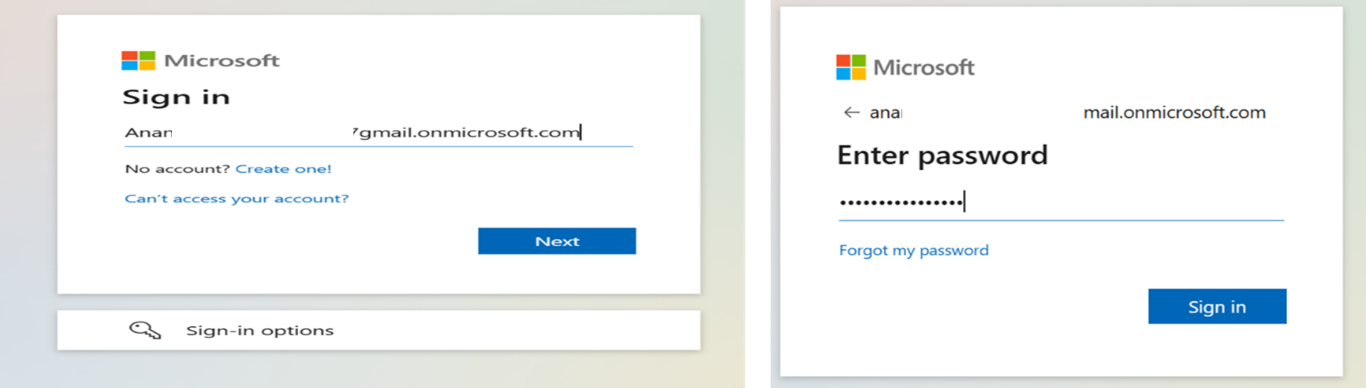
Go to Storage Accounts and open your Data Lake Gen2 enabled account.
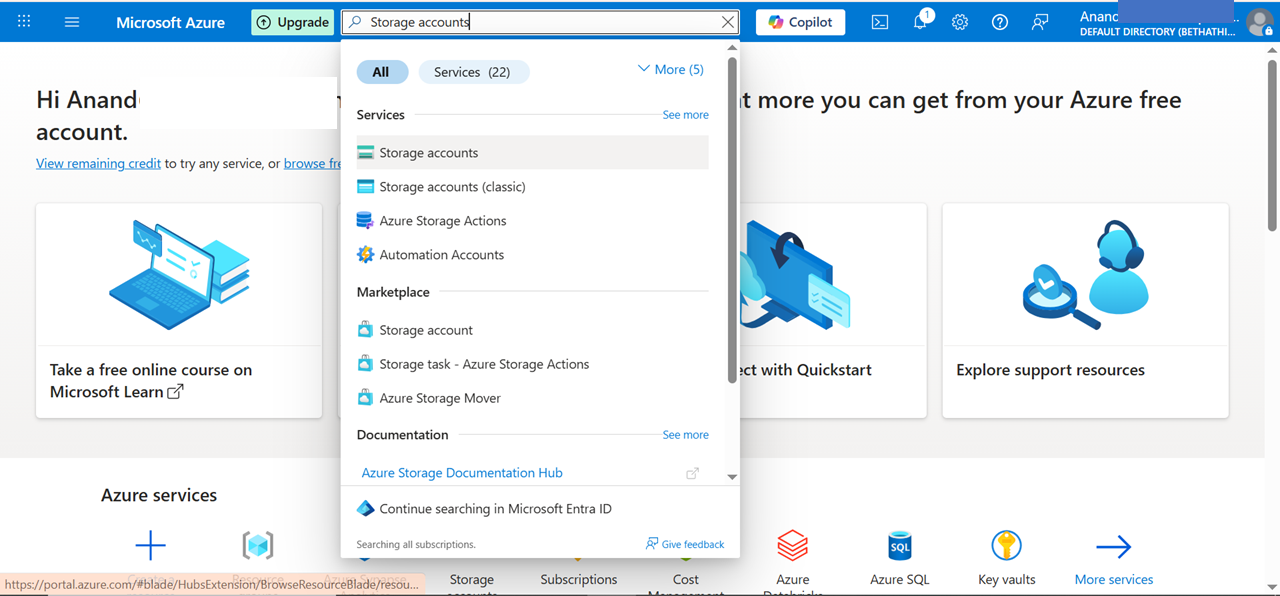
datalake-root) where you want to create folders.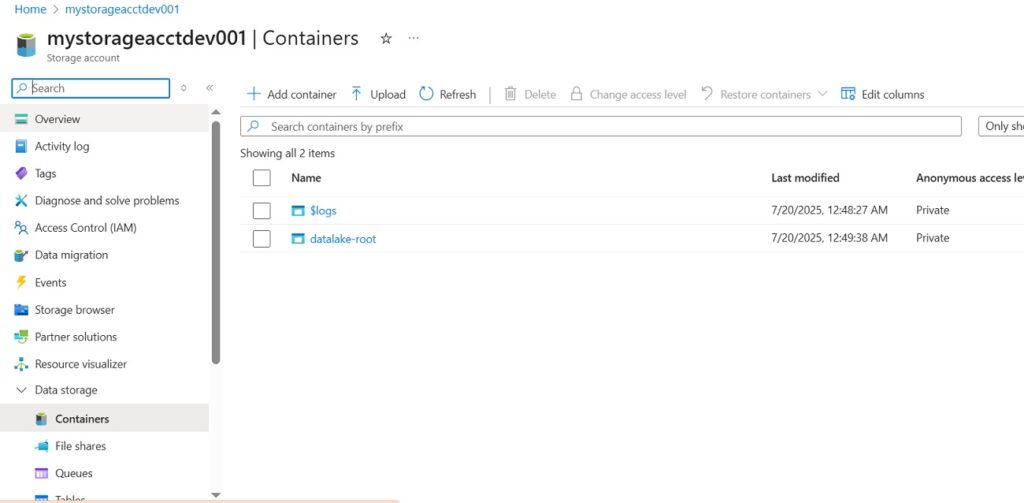
Within the container:
Click + Add Directory (top bar).
Enter the folder name, such as bronze, silver, or gold.
Click OK to create.
💡 You can create nested folders by using / in the folder name (e.g., bronze/2024/07).
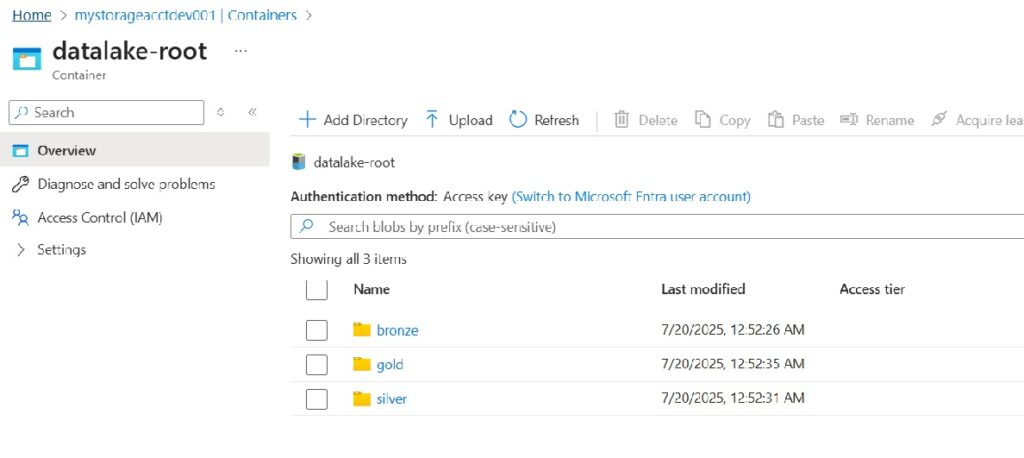
Use lowercase names and avoid spaces (e.g., sales_2024, not Sales 2024).
Maintain consistency: bronze → silver → gold.
Include timestamps where needed (e.g., 2024/07/18).
Quick Links Visit the Azure Free Account Signup Unity Catalog Account Creation Process How to Connect Azure SQL Database Once you’ve created …
Quick Links Visit the Azure Free Account Signup Unity Catalog Account Creation Process How to Setup Azure SQL Database – Step-by-Step Guide …
Quick Links Visit the Azure Free Account Signup Unity Catalog Account Creation Process Step 1: Visit the Azure Free Account Signup Page …
Quick Links Visit the Azure Free Account Signup Unity Catalog Account Creation Process How to Setup Unity Catalog Account – Step-by-Step Guide …
Quick Links Visit the Azure Free Account Signup Unity Catalog Account Creation Process How to Create a Free Azure Account – Step-by-Step …

Simple Guru IT Training Academy is an educational institution that provides specialized training in Information Technology (IT).
Copyright 2025© Simple Guru | Designed by Web Rocz
WhatsApp us